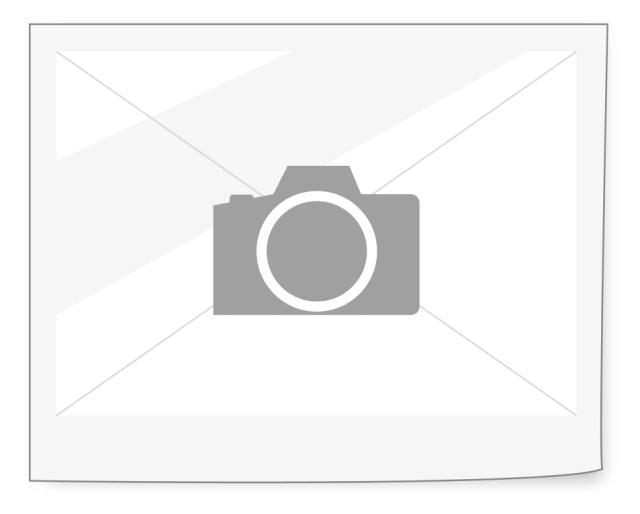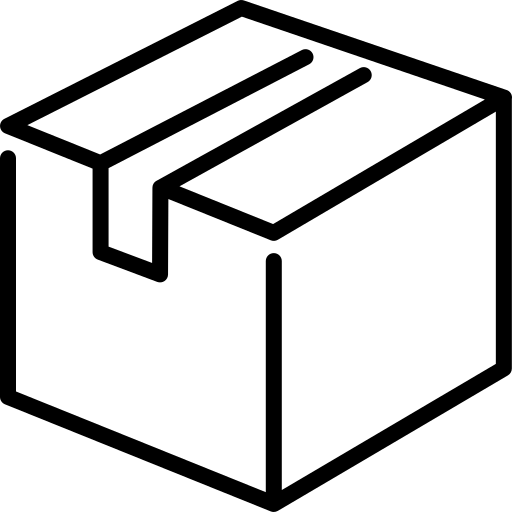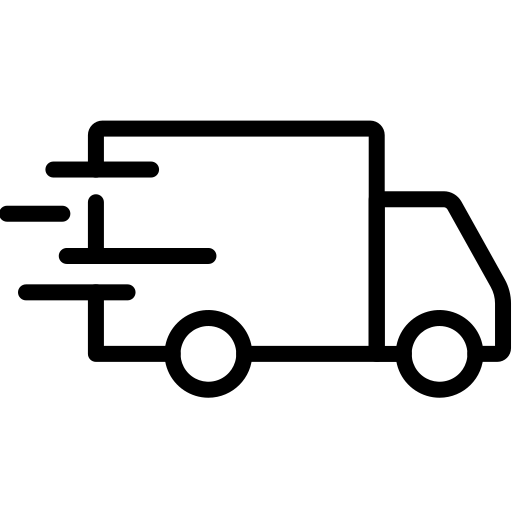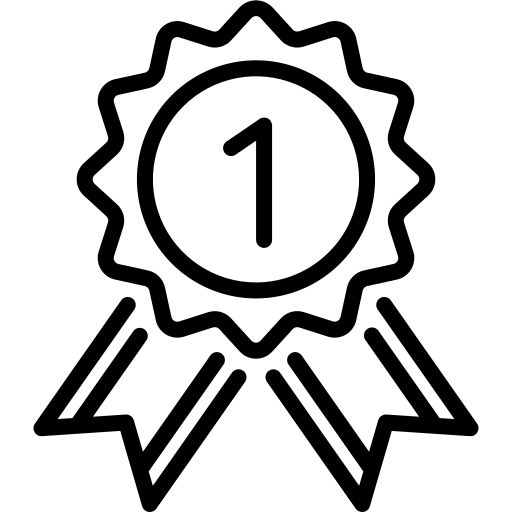Conlan contactless reader Wave XS Nordic, black
1602494931
Wave XS, Danish Touch-free expression, black
EUR 112.80
InStock
Available in stock
8
in stock.
If you need more, we will get them from the supplier in a short time.
If you need more, we will get them from the supplier in a short time.
2-7 days delivery time
CylinderCount:1
product.Id:1602494931 product.VariantId: StockWebshop:0 HasStock:True disableAddToCart: product.StockLevel:0 unitStockLevel:0
Prices include VAT, read more about delivery to specific countries
|
|
 |
- Manufacturer item number
- 480390
Specifications
- Width
- 63
- Depth
- 10
- Height
- 63
Product information
| Name | Download | File type | |
|---|---|---|---|
|
|
1602494931_b.pdf | 591 KB | |
|
|
1602494931.pdf | 817 KB | |
|
|
1602494931_a.pdf | 819 KB |
WAVE XS eliminates the risk of spreading bacteria, as there is no physical contact with the reader. The new WAVE XS can be installed and used for many different purposes, e.g. to open a door as an OUT button, turn on the light, call an elevator - just some of the many installation options. WAVE XS has features that ensure that it fits different installations. Programming WAVE XS is available in both white and black with an accompanying label and frame. The reader is easily programmed on-site using four dip switches located on the back. If you want your own design, you can use the included software. Some of the many options are: Adjustable reading distance (1-25 cm) Adjustable activation time (3-20 seconds or toggle, or up to 240 seconds via software) Choose design - "OUT" text or 6 other symbols such as a hand, door or lock Your own image, icon or text (requires software) WAVE XS SOFTWARE The WAVE XS software gives you endless possibilities to design the reader according to your wishes and needs. You can upload your own icon (120×120 px) or your own image (240×240 px). This can be, among other things, your or your customer's logo. You can also insert a text of up to 3 lines (although with a limited number of characters). In addition, you can also choose what color the light ring should have in the display, both when it is sleeping and when it is activated. In the software, you can also turn the buzzer on/off, and set the activation time and reading distance.